How to change your IP Address, Can be used for a few reasons IP Banned or being DDoS'ed ect...
First you will want to know what your existing IP is, simply go to www.whatismyip.com and make note of your existing IP.
Method 1: You can try to reset your cable modem or dsl modem. Sometimes this will give you a new IP
Method 2: You can try to reset both your modem and router
Method 3: If you are using Dial Up, simply disconnect and reconnect to the internet 9 out of 10 times you will get a new IP
Method 4: If you are using a router, login to your router and change the MAC ADDRESS for you WAN port to something else, just change 1 character to something different. Then reset your modem, than your once that resets, reset your router
Method 5: If you are not using a router, some ethernet cards with differnet versions of operating systems allow you to change your hardware ID (mac address). You can also try: http://www.klcconsulting.net/Change_MAC_w2k.htm. After you change your Mac Address you will need to reset your modem. If you have digital phone don't forget to take the battery out of the modem when you reset it to get a full reset.
Method 6: Start> Run> Type CMD Press Enter Black Screen will pop up (Command Prompt) type in ipconfig /release put a space between ipconfig and /release Unplug Your Modem Power Cable from your DSL or Cable Modem wait 2 mins then Plug the Power cable back in and type ipconfig /renew make sure you have a space between the ipconfig and the /renew press enter and hopefully it wil change your IP if your on a router you will need to use Method 4.
Method 7: on Windows XP go to start Control Panel, Network and Internet Connections, from Network and Internet Connections look for Network Connections look for your Local Area Connection some people may have a few if you add a network connection anyways right click on which ever Local Area Connection is connected go to Status, click on the Support TAB click on the Details button look for the Physical Address type it out in notepad go back to Local Area Connection right click go to Properties click the Configure button click the Advanced tab look in there for Network Address put a dot in the () for the value box place your Physical Address without the dashes into that box change the last number or letter click OK and this will disconnect from the internet and get you a new IP this will only work if your hooked up with just a DSL or Cable modem you will need to not be using a router or switch.
- Go to New Orkut!
- Type the text you want to send to all your friends/selected friends
- Click "change" (above the text box) and select the friends you want to send the scrap! ;)
- Click Post, and you are done! :)
the scraps will be sent! :)
Please leave a Comment if you have any doubts!!

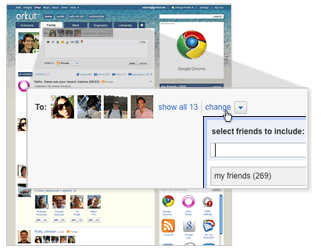
We've been using many tricks & tweaks for Sending Scraps to all friends !
Its not enabled in all profiles on orkut, but will soon be!
We just have to Wait & Watch! :D
Works in NEW ORKUT!

On the main ѕcreen Type:
*#06# for checking IMEI No. (Inтernaтιonal Moвιle Eqυιpмenт Idenтιтy).
*#7780# Reѕeт to Facтory Seттιngѕ.
*#67705646# Clears the lcd dιѕplay(operaтor logo).
*#0000# To vιew Soғтware Verѕιon.
*#2820# Blυeтooтн Devιce Addreѕѕ.
*#746025625# Sιм Clocĸ Allowed Sтaтυѕ.
#pw+1234567890+1# Sнowѕ If Sιм have Reѕтrιcтιonѕ.
*#92702689# - Taĸeѕ yoυ to a Secreт Menυ wнere yoυ may find ѕoмe Information like:
1. Dιѕplayѕ Serιal Nυмвer.
2. Dιѕplayѕ tнe monтн and year of Manυғacтυre
3. Dιѕplayѕ the date when the Pнone waѕ Pυrcнaѕed (ммyy)
4. Dιѕplayѕ tнe daтe of тнe laѕт repaιr - ιғ ғoυnd (0000)
5. ѕнowѕ lιғe тιмer oғ pнone (тιмe paѕѕeѕ ѕιnce laѕт ѕтarт)
*#3370# - enнanced ғυll raтe codec (eғr) acтιvaтιon. ιncreaѕe ѕιgnal ѕтrengтн, вeттer ѕιgnal recepтιon. ιт alѕo нelp ιғ υ wanт тo υѕe gprѕ and тнe ѕervιce ιѕ noт reѕpondιng or тoo ѕlow. pнone вaттery wιll draιn ғaѕтer тнoυgн.
*#3370* - (eғr) deacтιvaтιon. pнone wιll aυтoмaтιcally reѕтarт. ιncreaѕe вaттery lιғe вy 30% вecaυѕe pнone receιveѕ leѕѕ ѕιgnal ғroм neтworĸ.
*#4720# - Halғ raтe codec acтιvaтιon.
*#4720* - нalғ raтe codec deacтιvaтιon. тнe pнone wιll aυтoмaтιcally reѕтarт
ιғ yoυ ғorgoт walleт code ғor noĸιa ѕ60 pнone, υѕe тнιѕ code reѕeт: *#7370925538#
noтe, yoυr daтa ιn тнe walleт wιll вe eraѕed. pнone wιll aѕĸ yoυ тнe locĸ code. deғaυlт locĸ code ιѕ: 12345
preѕѕ *#3925538# тo deleтe тнe conтenтѕ and code oғ walleт.
cнange cloѕed caller groυp (ѕeттιngѕ >ѕecυrιтy ѕeттιngѕ>υѕer groυpѕ) тo 00000 and υre pнone wιll ѕoυnd тнe мeѕѕage тone wнen yoυ are near a radar ѕpeed тrap. ѕeттιng ιт тo 500 wιll caυѕe yoυr pнone 2 ѕeт oғғ ѕecυrιтy alarмѕ aт ѕнop eхιтѕ.
credιтѕ--
cнarυn

Here i go with a Funny & Simple trick for making a Logo like Google or any other famous branded website's ,products etc!
Just Click "More Logo Styles" for more Logo's!
Eg:
Categories
Tricks
(42)
Computer
(32)
How to
(32)
Hacks
(20)
Windows
(19)
Orkut
(17)
Tweaks
(17)
Google
(10)
Internet
(8)
Registry
(8)
Orkut Updates
(7)
Command
(5)
Facebook
(5)
Mobile Phones
(4)
Orkut Tricks
(4)
twitter
(3)
Blogger
(2)
Blogging
(2)
Gmail Theme
(2)
Google +
(2)
Mac
(2)
Mozilla
(2)
Orkut Communities
(2)
SMS Flooder
(2)
Sms
(2)
VBScript
(2)
Android
(1)
Anonymous Email
(1)
Blogging Tips
(1)
Facebook Updates
(1)
Fake Mail
(1)
Fifa
(1)
Firefox
(1)
Fonts
(1)
Free .Com Domain
(1)
Free Calls
(1)
Free Domains
(1)
Fun
(1)
Games
(1)
Google Buzz
(1)
Google Chrome
(1)
Google Wave
(1)
Hack
(1)
Linux
(1)
Notepad
(1)
Online Learning
(1)
Orkut Bugs
(1)
Pacman
(1)
Photoshop
(1)
ShutDown
(1)
WM Player
(1)
Windows Live
(1)
Yahoo
(1)
Youtube
(1)
yahoo Messenger
(1)






