3 Simple Steps & you can Hide your Relationship status from everyone! :)
- Click Edit My Profile
- Choose Relationships (left side)
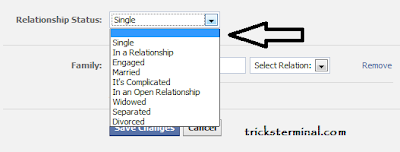
- Choose the Relationship Status to the first option which is blank! (as shown in the picture above)
- Now Click Save Changes.
And you are done.
Now your Relationship Status is Hidden from everyone on facebook!
Related Posts :
0 Comments to "Hide Relationship Status on Facebook!"
Categories
Tricks
(42)
Computer
(32)
How to
(32)
Hacks
(20)
Windows
(19)
Orkut
(17)
Tweaks
(17)
Google
(10)
Internet
(8)
Registry
(8)
Orkut Updates
(7)
Command
(5)
Facebook
(5)
Mobile Phones
(4)
Orkut Tricks
(4)
twitter
(3)
Blogger
(2)
Blogging
(2)
Gmail Theme
(2)
Google +
(2)
Mac
(2)
Mozilla
(2)
Orkut Communities
(2)
SMS Flooder
(2)
Sms
(2)
VBScript
(2)
Android
(1)
Anonymous Email
(1)
Blogging Tips
(1)
Facebook Updates
(1)
Fake Mail
(1)
Fifa
(1)
Firefox
(1)
Fonts
(1)
Free .Com Domain
(1)
Free Calls
(1)
Free Domains
(1)
Fun
(1)
Games
(1)
Google Buzz
(1)
Google Chrome
(1)
Google Wave
(1)
Hack
(1)
Linux
(1)
Notepad
(1)
Online Learning
(1)
Orkut Bugs
(1)
Pacman
(1)
Photoshop
(1)
ShutDown
(1)
WM Player
(1)
Windows Live
(1)
Yahoo
(1)
Youtube
(1)
yahoo Messenger
(1)









Post a Comment