
Well, Most of the People Knows How to make a Blog !
But still, I've always Wondered about How people Makes these things long before when i started blogging!!
And I haven't seen anyone Posting "How to make a Blog" , So I am just Posting ..
Making a Blog is as simple as taking a Chocolate from a Kid =P
Let me Explain!
Firstly You'll need an Account In Gmail Or Yahoo Or Somewhere..
Best is Gmail =P (Just Sign In)
Steps:
- Go to. Blogger.com
- Then Click "Create a Blog" & Sign Up!
- After that fill up the Stuffs, then Click On Continue

- Then Select a Template, their will be Some Default One's ..Select Any, You Can Change it later!
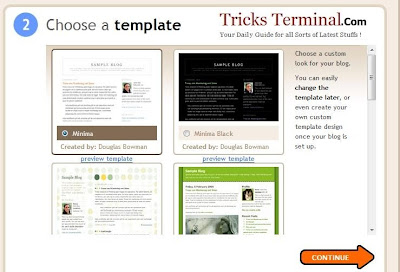
- Click Continue!

- Your blog has been created!
Now you can Start posting to your blog . To post your first blog, click, "Start posting."
Or Click New Post!
Also Read How to Change the Favicon/Icon in blogger!
Do make a Comment if this is helpfull!
Related Posts :
10 Comments to "How to Make a Blog In Blogger.com - Easy Guide!"
Categories
Tricks
(42)
Computer
(32)
How to
(32)
Hacks
(20)
Windows
(19)
Orkut
(17)
Tweaks
(17)
Google
(10)
Internet
(8)
Registry
(8)
Orkut Updates
(7)
Command
(5)
Facebook
(5)
Mobile Phones
(4)
Orkut Tricks
(4)
twitter
(3)
Blogger
(2)
Blogging
(2)
Gmail Theme
(2)
Google +
(2)
Mac
(2)
Mozilla
(2)
Orkut Communities
(2)
SMS Flooder
(2)
Sms
(2)
VBScript
(2)
Android
(1)
Anonymous Email
(1)
Blogging Tips
(1)
Facebook Updates
(1)
Fake Mail
(1)
Fifa
(1)
Firefox
(1)
Fonts
(1)
Free .Com Domain
(1)
Free Calls
(1)
Free Domains
(1)
Fun
(1)
Games
(1)
Google Buzz
(1)
Google Chrome
(1)
Google Wave
(1)
Hack
(1)
Linux
(1)
Notepad
(1)
Online Learning
(1)
Orkut Bugs
(1)
Pacman
(1)
Photoshop
(1)
ShutDown
(1)
WM Player
(1)
Windows Live
(1)
Yahoo
(1)
Youtube
(1)
yahoo Messenger
(1)
Recent Posts!
Archive
-
▼
2009
(36)
-
▼
September
(14)
- New I, Music Jockey Theme for orkut!
- Fool Orkut Profile Visitors =D
- How to Use Full Photo in Orkut rather than Croppin...
- How to become a Fan of a Person in orkut!
- Talk face-to-face with your friends with video cha...
- How to Reset / Recover Forgotten Windows Administr...
- How to Change Your Favicon/Icon In Blogger?
- How to Make a Blog In Blogger.com - Easy Guide!
- SMS Flooder - India
- How to Increase the Community Members in Orkut - B...
- All Run Commands In Windows XP
- Change the Default Directory of Software Installation
- Use Notepad As A Diary!
- Another Stylish Font for orkut With Unicode Charac...
-
▼
September
(14)
Recent Comments
Followers
My Blogs
Feedjit









Adrian says:
Easy as that! Thanks..
Adrian
www.InVisionSEO.com
Rizwan Ibrahim says:
Yes Indeed Julie!
Unknown says:
Oh !
Really Rocking =P
It Helped Me A Lot =D
Sachin says:
"Making a Blog is as simple as taking a Chocolate from a Kid"
hey thts not easy O_O
Rizwan Ibrahim says:
@ Sachin
When u learn it, Its just like that!
Praveen says:
Oh Gr88 :)
Da Favicon Change Cheyyunne Engina? :-s :P
Rizwan Ibrahim says:
@ Praveen!
Athum post cheyyam =D
Rizwan Ibrahim says:
@ Praveen!
Posted dat too!
http://www.tricksterminal.com/2009/09/how-to-change-your-favicon-in-blogger.html
Praveen says:
DanQ DanQ !! >:D<
Eric Jhones says:
after reading your tutorial i made this
freedownloadgamesforpc.blogsot.com